Once you have an Exactix account and log in, you will see your dashboard. The dashboard is your home screen for your Exactix account.
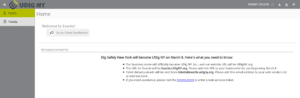
This screen will have information, news, and/or alerts from UDig NY. In the top left-hand corner, you will see three parallel lines This is your menu icon and can be used to expand or collapse your main menu to show just icons, or the icons with text. You can also simply hover over the menu to have a quick view of your options.
Taking your cursor off the bar will result in the menu collapsing to just show you the icons Click on the three lines to keep the menu expanded.
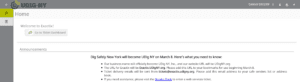
In the top right-hand corner, you will see your name with four icons next to it. These icons represent different options on how you can view your dashboard. Hovering your mouse over each icon will explain what each mean.



