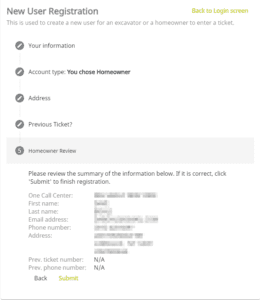Use the following steps for finalize your account creation in Exactix as a homeowner, or view the tutorial video below. Should you need further assistance, click on the Service Desk button to contact the Help Desk at UDig NY.
STEP 1: Complete the form with your requested information.
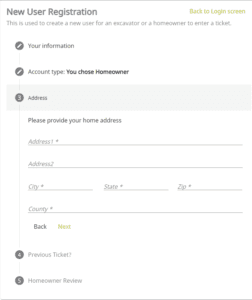
STEP 2: If you already have a location request number from a ticket you had previously submitted with UDig NY, you can put that information into registration where promoted. This will link your previous location request to your account. If you do not have any location requests, simply skip this field and click Next.
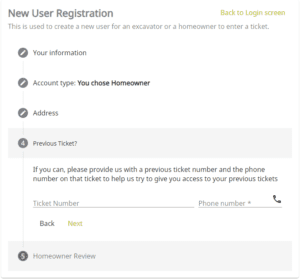
STEP 3: You can now review the information you have input into the form. To make any necessary changes, simply click on the section/field you need to change. When you are satisfied with the information you can click on Submit.