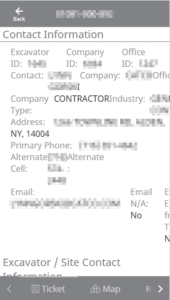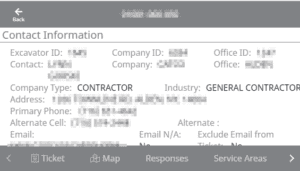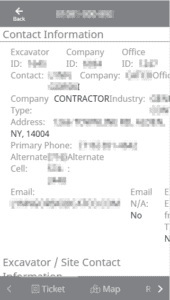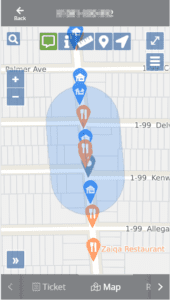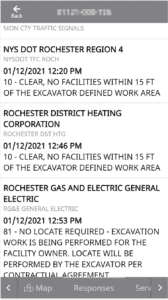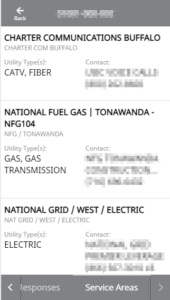Tapping on a specific Ticket from the Tickets Screen will open up the detailed view of the location request. Because you are viewing the location request on a mobile device, some of the information may be off the screen and you can scroll horizontally by using your finger. You can also rotate your device to it’s side to change the orientation to portrait mode and see the whole ticket on the screen.
On the bottom of the Ticket Screen, there is a menu ribbon that will allow you to look at the Map, Responses or Service Areas of the specific location request.
[maxbutton id=”1″ url=”https://udigny.atlassian.net/servicedesk/customer/portal/15/group/35/create/100″ text=”SERVICE DESK” ]