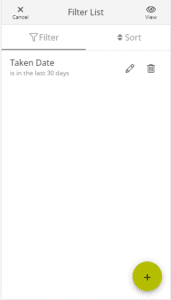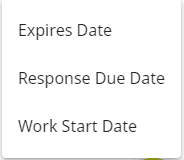You can change the location requests that are displayed on the Tickets Screen using filters. The default filter that is used is called Taken Date. To edit that filter, tap on the Pencil icon to the right of the filter name.
Tap on the Trash Can icon to remove a filter. To return to your ticket list tap on the Eye icon labeled View in the upper right hand corner of the screen.
[maxbutton id=”1″ url=”https://udigny.atlassian.net/servicedesk/customer/portal/15/group/35/create/100″ text=”SERVICE DESK” ]