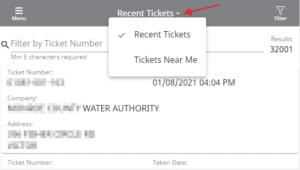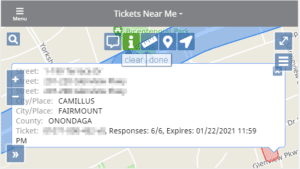Tapping on the drop down arrow in the Tickets Screen will display a drop down menu that will allow you to select the Tickets Near Me option.
The Tickets Near Me option will display a map and on the map it will show any tickets that you may have near your location. The tickets will show on the map as blue polygons and tapping on the i icon on the tool bar and them on the polygon you will get information on that ticket.
Tapping on the drop down at the top of the screen will allow you to go back to your ticket list screen.