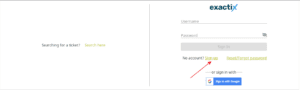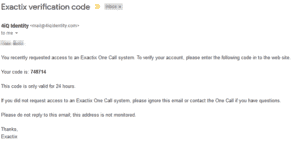Use the following steps for create an Exactix Account, or view the tutorial video below. Should you need further assistance, click on the Service Desk button to contact the Help Desk at UDig NY.
STEP 1: Go to Exactix.UDigNY.Org and click on the link titled Sign Up.

STEP 2: Fill out the form with your information and click Submit when it is completed.

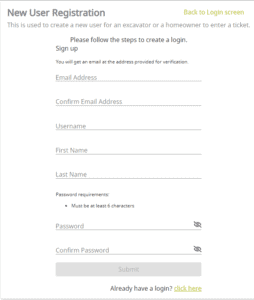
STEP 3: After clicking Submit, you will receive an email from [email protected] that will contain a code you will need to put in to continue the registration process.


PLEASE NOTE: The email will be coming from an Amazon Web Service server and may be blocked by your organization’s email system, if you do not receive your code in a reasonable amount of time, check with your IT department and see if it is blocked.
STEP 4: Once you have confirmed your email address by inputting the code, you will need to complete your registration by inputting a phone number and clicking next.

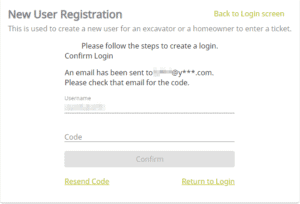
STEP 5: You will now need to decide if this account will be an Excavator or a Homeowner account. The account creation process will be different depending on which account type your choose.
 Click here if you plan on finalizing your new Exactix account as a Homeowner.
Click here if you plan on finalizing your new Exactix account as a Homeowner.Click here if you plan on finalizing your new Exactix Account as an Excavator.