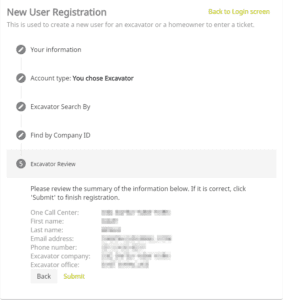Use the following steps for finalize your account creation in Exactix as an Exacvator, or view the tutorial video below. Should you need further assistance, click on the Service Desk button to contact the Help Desk at UDig NY.
STEP 1: When creating a new Excavator account you will have three different ways to link your company to your account. Either input your Company ID (if known), a previous ticket number, or click My Company has never created a ticket to input a new Company.
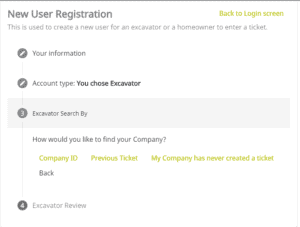
STEP 2: Selecting Company ID will require that you know the ID and after you input into the field, click Find Company and click Next if the company returned is correct and go to the Excavator Review.
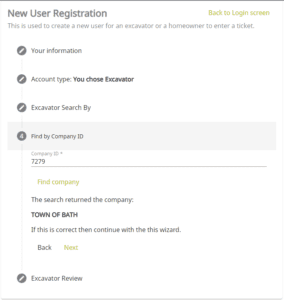
STEP 3: Selecting Previous Ticket will require that you enter the ticket number from a previous ticket and the phone number associated with it. Click Find company then click Next if the company returned is correct and go to the Excavator Review.
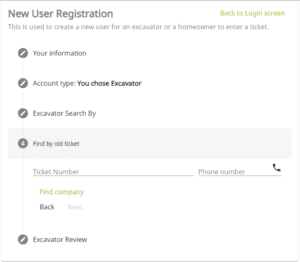
STEP 4: The final option, My Company has never created a ticket, will require that you input all of the company information into the system. Clicking Next will create that company in the Exactix system and take you to the Excavator Review.
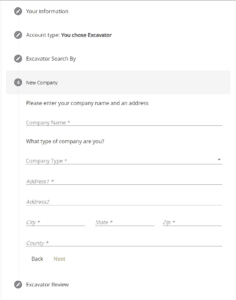
STEP 5: The final step in the account creation process is to review the information you have entered is correct. If you need to make a change you may click on the section you need to edit. If it is all correct click on Submit.